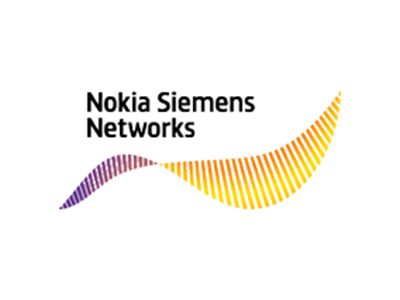Accounts Features
- A/C Ledger
- Supplier
- Customer
- HSN/SAC Code
- A/C Group
- Unit
- Unit Conversion
- Country Master
- State Master
- Payment
- Receipt
- Contra
- Journal
- Depriciation
- Opening Balance
- Search Voucher
- Credit Note
- Debit Note
- Petty Shop
- Trail Balance
- Final Accounts
- Cash Bank Book
- Day Book
- Payment Analysis
- Receipt Analysis
- Journal Analysis
Book for a DEMO
User Features
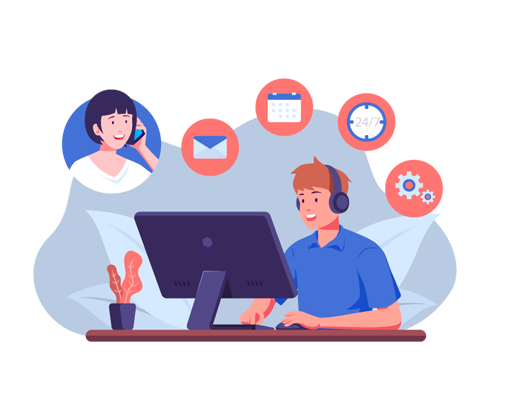
Support
- High class support is available to solve any of your issues from remoting
-
Free Support
- In case you need any minor changes, it will be done at free of cost.
-
Paid Support
- In case of major requirements, it will be done at a smaller cost.
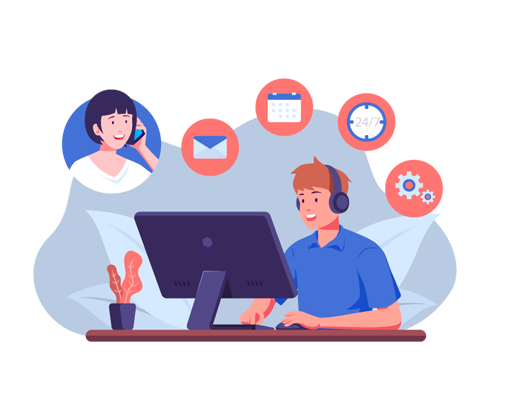

Validity
- Uses the latest technologies and hence it will run without any issues for another 50 years.

licensing
- Can be used in multi-user environment (if required) and no separate licenses necessary for individual users

General Features
More Additional Features
Excel Export
User can easily export the report data as excel by single click.
Bulk Delete
User can delete Quotation related entries by choosing date range.
Default Groups & Ledgers
Most frequently used Account Groups and Ledgers are inbuild with application.
Listview Filter
Each entry screens there is an option to filter the records by single click.
Page Navigation
Each entry screens shows 100 records per page so user can easily identify the records.
Sorting
Each entry screens have sorting option for all the columns.
Edit/Delete
User can edit and delete the each and every existing records by single click.
Copy Record
User can create the new record from existing record by clicking COPY button. It allows user can easily create the new records.
Error Free
100% error free application. Installed and verified in different places and different organization.